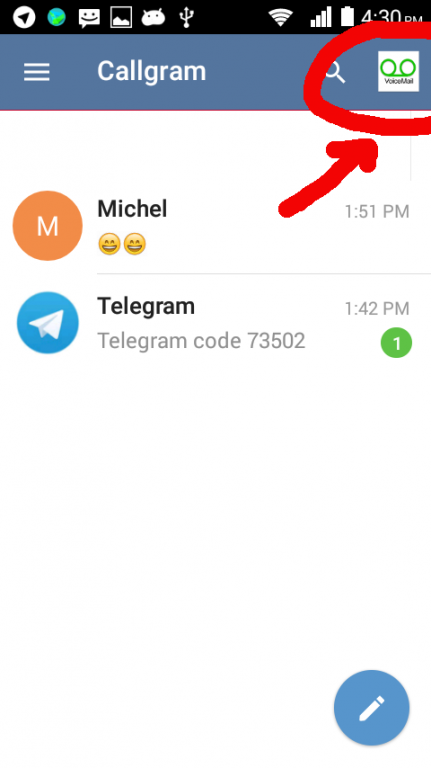Callgram messaging with calls 1.2.4
Free Version
Publisher Description
Callgram is an enhanced version of the app Telegram with free calls over the Internet. It is a messaging app with a focus on speed and security. It’s super-fast, simple and secure.
Callgram has enhanced the mentioned app with a service fully integrated with your contacts and phone numbers. You can call to your Callgram counterparts, and leave a message if they are absent. They will be able to listen the voicemail messages. It has own features:
- Free calls.
- SIP autoprovisioning.
- VoIP solution.
- Voicemail.
But Callgram also inherits all the features that the mentioned system has:
- Send an unlimited amount of messages, photos, videos and files of any type (.doc, .zip, .pdf, etc.).
- Multidevice.
- Very fast
- Secure.
- Cloud storage.
- Group chat.
- Sharing.
- 100% Free
- Privacy
The only difference is that we have included ads inside the app in order to maintain our VoIP servers. We are sorry about it, but it has been the most transparent way to provide this VoIP service for the end users.
This app is open source.
About Callgram messaging with calls
Callgram messaging with calls is a free app for Android published in the Telephony list of apps, part of Communications.
The company that develops Callgram messaging with calls is RedCool Media SL. The latest version released by its developer is 1.2.4. This app was rated by 1 users of our site and has an average rating of 4.0.
To install Callgram messaging with calls on your Android device, just click the green Continue To App button above to start the installation process. The app is listed on our website since 2016-04-06 and was downloaded 74 times. We have already checked if the download link is safe, however for your own protection we recommend that you scan the downloaded app with your antivirus. Your antivirus may detect the Callgram messaging with calls as malware as malware if the download link to org.callgram.messenger is broken.
How to install Callgram messaging with calls on your Android device:
- Click on the Continue To App button on our website. This will redirect you to Google Play.
- Once the Callgram messaging with calls is shown in the Google Play listing of your Android device, you can start its download and installation. Tap on the Install button located below the search bar and to the right of the app icon.
- A pop-up window with the permissions required by Callgram messaging with calls will be shown. Click on Accept to continue the process.
- Callgram messaging with calls will be downloaded onto your device, displaying a progress. Once the download completes, the installation will start and you'll get a notification after the installation is finished.